.png?width=1130&height=850&name=Untitled%20design%20(31).png)
VincitEAM – Maintenance Management Made for Business
Maintenance is not just a background function. It’s a key driver of business performance.
VincitEAM brings maintenance into the core of your business — efficiently, predictively, and measurably.
Maintenance Matters.
Predictive maintenance helps prevent costly downtimes and equipment failures, reduces unexpected expenses, and extends asset lifecycles
VincitEAM takes your maintenance process to the next level.
Maximize the productivity of your machinery and equipment investments
Optimize maintenance resource allocation and workload
Real-time visibility into work progress and task statuses
Happy and efficient employees with access to the best possible maintenance data

Business-Driven Maintenance
Effective maintenance is not just about servicing. It’s an investment that ensures production flow, optimizes costs, and supports business growth.
VincitEAM consolidates the entire maintenance process into one system — maintenance work, spare parts, and resource planning — all in real time, with full traceability.
When maintenance is in control, production runs smoothly without interruptions, resources are available where and when they’re needed, business performance improves, and customers stay satisfied.
VincitEAM doesn’t just digitize maintenance — it turns it into a competitive advantage.
The state of maintenance is ever-changing. Be part of the change.


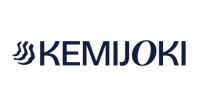




























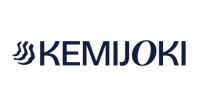

















New Website Coming Soon!
We’re currently working on a brand new VincitEAM website — designed to serve you better, faster, and smarter.
The upcoming site will feature more insights into our solutions, real-life customer success stories, and practical tools to help you take maintenance management to the next level.
While we’re putting the finishing touches in place, don’t hesitate to get in touch.
Sales



Other Team Members: